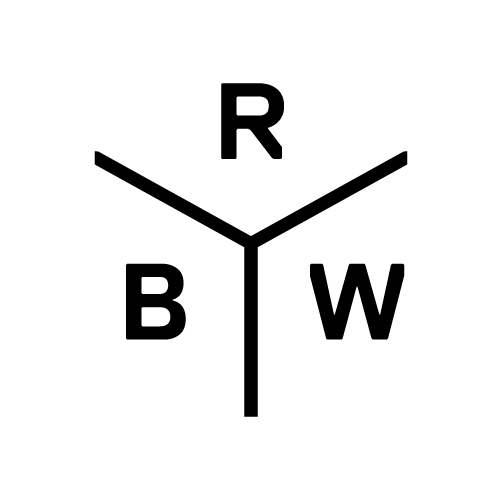Generate Tear Sheet
RBW Tear Sheets are designed to provide you with key product information, giving you only what you need, and nothing you don't. Our customizable Tear Sheets are generated at the click of a button, reflecting the choices you've made on the product configuration page.
Visit Fixture Product Page
Select the product collection that you are interested in specifying.
Click "Products" at the top of any RBW page
Scroll down and select the collection of interest.
Browse and select the configuration on the product family page.
Customize Your Tear Sheet
The information you want to be highlighted and saved on a Tear Sheet can be customized based on your selections on the product configuration page.
Here we're selecting a Hoist sconce with a Medium Shade, Large Glass diffuser, Blue Gloss finish, 2700K color temperature, and 110-120V Standard TRIAC dimming.

Generate your Tear Sheet
You've made your selections. Now it's time to wave your magic wand. Simply scroll back to the top of the page and click the "Generate Tear Sheet" button! You'll have the option to print out your customized tear sheet or save it as a PDF, depending on what's available on your device.

Need a blank tear sheet?
Not committed to a configuration yet? No problem!
You can download a blank tear sheet (with all product variants/options listed but no specific configuration highlighted) by going to the "Overview" section > Downloads > Blank Tear Sheet in the bottom part of each product page.